
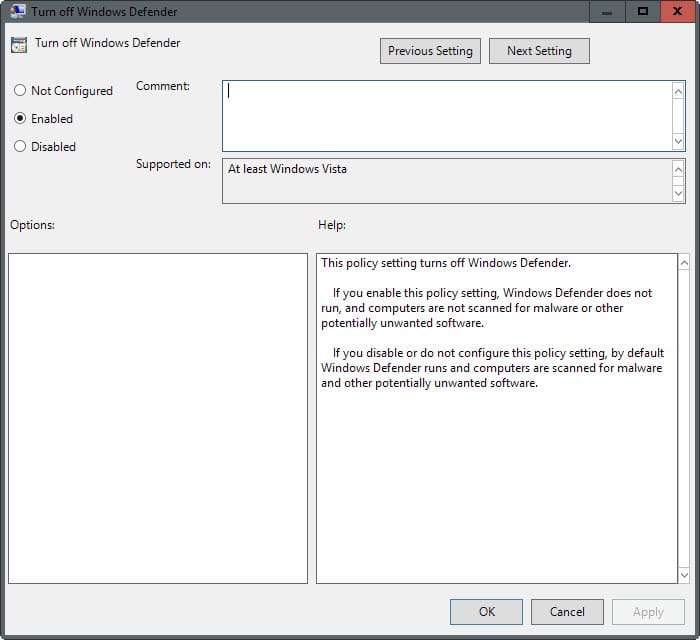
There are some articles that say you can disable it by enabling Turn off Microsoft Defender Antivirus in Group Policy, but as far as I checked, it was forced to be changed to unconfigured by rebooting, so I could not disable it in the way I wanted. At line:1 char:25 + Get-Service WinDefend | Stop-Service -Force + ~~~~~~~~~~~~~~~~~~~ + CategoryInfo : CloseError: (:ServiceController), ServiceCommandException + FullyQualifiedErrorId : CouldNotStopService, Enable Turn off Microsoft Defender Antivirus in Group Policy PS C:\> Get-Service WinDefend | Stop-Service -Force Stop-Service : Service 'Microsoft Defender Antivirus Service (WinDefend)' cannot be stopped due to the following error: Cannot open WinDefend service on computer '.'. Get-Service WinDefend | Stop-Service -ForceįLARE-VM tries to disable it by running commands such as Get-Service WinDefend | Stop-Service -Force in Powershell, but as far as I could tell, I could not reproduce this either. If you search for Windows Defender Disable in Windows 10, you will find many articles that say you can disable it by typing Set-MpPreference -DisableAutoExclusions $true in Powershell, but I could not reproduce it. How to manage Microsoft Defender Antivirus with PowerShell on Windows 10 | Windows Central Īppendix: A collection of methods that did not work on WindSet-MpPreference -DisableAutoExclusions $true.How do I completely turn off Windows Defender from PowerShell? - Server Fault.Manage and Disable Windows Defender Using PowerShell - TheITBros.Turn off antivirus protection in Windows Security.Unable to disable Windows Defender on 1909 Solved - Windows 10 Forums.Can’t disable Windows Defender by using group policies - Microsoft Q&A.Some articles say that it can be disabled by installing third-party anti-virus software, but I haven’t tried it because it didn’t suit my purpose this time. Microsoft Defender Antivirus is disabled.


 0 kommentar(er)
0 kommentar(er)
